Color Alone
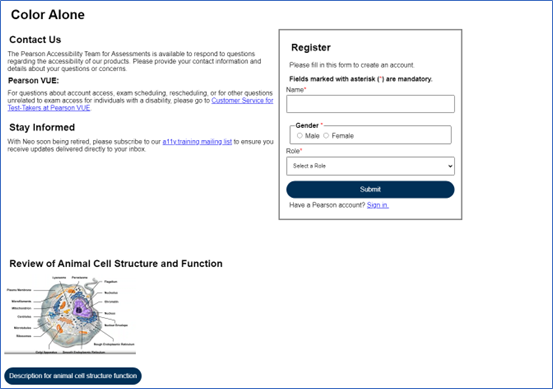
Color is generally used to enhance the aesthetic appeal of webpages and convey information. For example – different colors and formatting are used to indicate the presence of links amongst text, different colors are used to convey information in a complex diagram or graph, and so on.
NOTE:
- New to accessibility or uncertain of requirements, it will be helpful to review all sections below.
- Already familiar with requirements, skip to the “Working Example” section for sample HTML, CSS and JavaScript (when needed), along with a working demo.
- Color SHOULD NOT be used as the only means of conveying information, denoting an action, prompting a response, or distinguishing a visual element.
- Users with visual impairments CANNOT distinguish between the colors used.
-
Alternate methods SHOULD be implemented along with the use of color. Some examples
include:
- Providing descriptive labels,
- Providing correct states such as disabled state in case of buttons,
- Using the “required” keyword in case of mandatory input fields in a form,
- Errors denoted with textual explanations along with the color.
-
In case of links denoted by color within text, the color contrast of the link
SHOULD pass the 3:1 contrast ratio with the surrounding text.
- Alternatively, there SHOULD be a persistent underline OR text formatting such as bold or italic.
- In case if the color contrast ratio requirement is met, as a best practice underline CAN appear for these links on mouse hover or focus.
- If data in a complex image is denoted by color, then the same information MUST be represented using descriptive labels or presented in the form of a data table beside the complex image.
Correct use of color along with additional cues benefits majorly the below users.
- People with cognitive disabilities
- People with visual disabilities
<section id="demoContentStart">
<div class="demoPageContent">
<h2>Contact Us</h2>
<p>
The Pearson Accessibility Team for Assessments is available to
respond to questions regarding the accessibility of our products.
Please provide your contact information and details about your
questions or concerns.
</p>
<p>
<h3>Pearson VUE:</h3>
<p>
For questions about account access, exam scheduling, rescheduling,
or for other questions unrelated to exam access for individuals with
a disability, please go to
<a href="#">Customer Service for Test-Takers at Pearson VUE</a>.
</p>
<h2 style="margin-top: 1em;">Stay Informed</h2>
<p>
With Neo soon being retired, please subscribe to our
<a href="#">a11y.training mailing list</a> to ensure you receive
updates delivered directly to your inbox.
</p>
</div>
<div class="frm-containor">
<form id="registrationForm">
<div class="container">
<h2>Register</h2>
<p>Please fill in this form to create an account.</p>
<p>
<strong>Fields marked with asterisk
(<span class="span">*</span>) are mandatory.</strong>
</p>
<label for="firstname">Name<span class="span">*</span></label>
<input type="text" id="firstname" required>
<div>
<fieldset id="fieldset">
<legend>
<strong>Gender <span class="span">*</span></strong>
</legend>
<input type="radio" id="option1" name="options" value="1" required>
<label for="option1">Male</label>
<input type="radio" id="option2" name="options" value="2" required>
<label for="option2">Female</label>
</fieldset>
</div>
<label for="role_select">Role<span class="span">*</span></label>
<select id="role_select" required>
<option value="">Select a Role</option>
<option value="Educator">Educator</option>
<option value="Learner">Learner</option>
</select>
<button type="button" onclick="validateForm()">Submit</button>
<span class="mt5">
Have a Pearson account?
<a href="https://www.pearson.com/en-us.html"> Sign in.</a>
</span>
</div>
</form>
</div>
<div class="containerimg">
<h2>Review of Animal Cell Structure and Function</h2>
<img src="./Microsoft-Teams-image-14.png" alt="Anatomical diagram of the cell"/>
<button id="toggleButton">
Description for Anatomical diagram of the cell
</button>
<p class="desc" id="mydesc">
Anatomical diagram of the cell depicting Nucleus which includes
Chromatin, Nucleolus, and Nuclear envelope. It also depicts other
organelles namely Microfilaments, Mitochondrion, Centrioles,
Microtubules, Ribosomes, Golgi apparatus, Rough Endoplasmic
Reticulum, Smooth Endoplasmic Reticulum, Peroxisome, Lysosome,
Plasma Membrane and flagellum.
</p>
</div>
</section>
body { font-family: Arial, Helvetica, sans-serif; }
form {
display: flex;
flex-direction: column;
margin-bottom: 5rem;
}
.container {
display: flex;
flex-direction: column;
width: 30vw;
padding: 1rem;
border: 3px solid #7f7f7f;
}
h1, h2, h3, p { margin: 0.5em; }
.mt5 { margin: 0.5rem }
input[type=text] {
margin: 0.25em 0em 1em 0em;
padding: 13px 12px 14px !important;
border: 1px solid #333;
background: none;
border-radius: 0.25em;
}
select {
margin: 0.25em 0em 1em 0em;
padding: 13px 12px 14px !important;
border: 1px solid #333;
background: none;
border-radius: 0.25em;
}
button {
padding: 0.75em;
border: none;
background-color: #003057;
color: white;
border-radius: 40px;
font-size: 16px;
}
button:hover { background-color: #037d76; }
button:focus {
outline: .10em solid #000000;
outline-offset: 1px;
}
fieldset {
margin: 0.5em;
border: 1px solid #333;
border-radius: 0.25em;
}
.pageContent { flex-basis: 50%; }
#contentStart {
display: flex;
flex-wrap: wrap;
}
.frm-containor { flex-basis: 50%; }
@media screen and (max-width: 600px) {
.containerimg { width: 70vw !important; }
.containerimg button { width: 17rem !important; }
#contentStart { display: block; }
.pageContent > div { flex-basis: 100%; }
.container { width: 80% !important; }
img { width: 100% !important; }
}
.span { color: red; }
input[type=text].error,
select.error,
fieldset.error {
border: 2px solid red !important;
}
input[type="text"]:focus,select:focus {
border: 1px solid red !important;
outline: none;
}
img {
width: 80%;
height: auto;
display: block;
margin-bottom: 2rem;
}
.desc { display: none; }
.containerimg {
display: flex;
flex-direction: column;
width: 50vw;
padding: 1rem;
}
.containerimg button { width: 22rem; }
function validateForm() {
const firstname = document.getElementById('firstname');
const option1 = document.getElementById('option1');
const option2 = document.getElementById('option2');
const role_select = document.getElementById('role_select');
const fieldset = document.getElementById('fieldset');
let errorMessage = '';
let focusField = null;
if (!firstname.value) {
errorMessage += 'Please fill out the Name field.\n';
firstname.classList.add('error');
if (!focusField) {
focusField = firstname;
}
} else {
firstname.classList.remove('error');
}
if (!option1.checked && !option2.checked) {
errorMessage += 'Please select a Gender.\n';
fieldset.classList.add('error');
if (!focusField) {
focusField = option1;
}
} else {
fieldset.classList.remove('error');
}
if (role_select.value === '') {
errorMessage += 'Please select a Role.\n';
role_select.classList.add('error');
if (!focusField) {
focusField = role_select;
}
} else {
role_select.classList.remove('error');
}
if (errorMessage) {
console.log(errorMessage);
alert(errorMessage);
if (focusField) {
focusField.focus();
}
return false;
}
alert('Form submitted successfully!');
return true;
}
const toggleButton = document.getElementById('toggleButton');
const mydesc = document.getElementById('mydesc');
toggleButton.addEventListener('click', function() {
if (mydesc.style.display === 'none' || mydesc.style.display === '') {
mydesc.style.display = 'block';
toggleButton.setAttribute('aria-expanded','true')
} else {
mydesc.style.display = 'none';
toggleButton.setAttribute('aria-expanded','false')
}
});
Contact Us
The Pearson Accessibility Team for Assessments is available to respond to questions regarding the accessibility of our products. Please provide your contact information and details about your questions or concerns.
Pearson VUE:
For questions about account access, exam scheduling, rescheduling, or for other questions unrelated to exam access for individuals with a disability, please go to Customer Service for Test-Takers at Pearson VUE.
Stay Informed
With Neo soon being retired, please subscribe to our a11y.training mailing list to ensure you receive updates delivered directly to your inbox.
Review of Animal Cell Structure and Function

Anatomical diagram of the cell depicting Nucleus which includes Chromatin, Nucleolus, and Nuclear envelope. It also depicts other organelles namely Microfilaments, Mitochondrion, Centrioles, Microtubules, Ribosomes, Golgi apparatus, Rough Endoplasmic Reticulum, Smooth Endoplasmic Reticulum, Peroxisome, Lysosome, Plasma Membrane and flagellum.